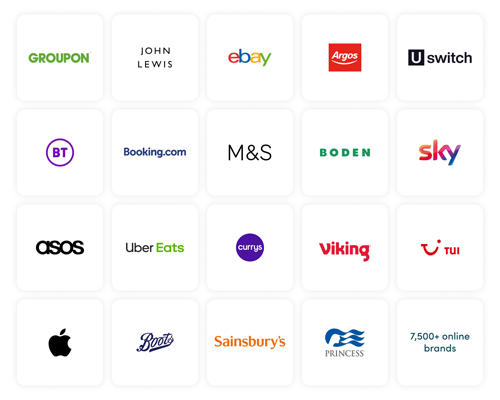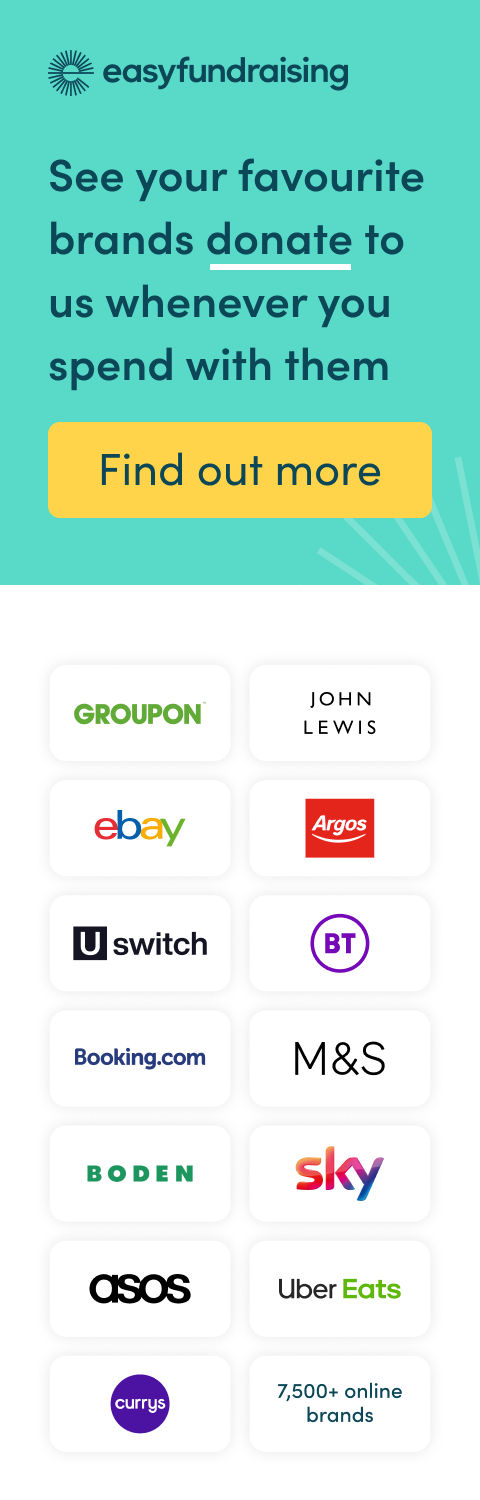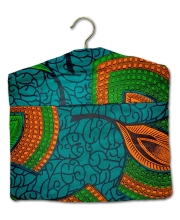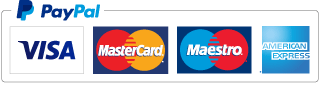Did you know that whenever you buy anything online, from your weekly shop to your annual holiday, you could be raising free donations for Chifundo UK with easyfundraising?
There are over 4,000 shops and sites ready to make a donation, including eBay, Argos, John Lewis, ASOS, Booking.com and M&S, and it won’t cost you a penny extra to help us raise funds. All these shops and sites will donate to Chifundo UK when you use easyfundraising to shop with them. These donations really mount up so we’d really appreciate it if you could take a moment to sign up and support Chifundo UK. It’s completely FREE and only takes a few moments.
To get started, what you need to do depends if you are shopping on a computer or smartphone:
On a computer |
On a smartphone |
| 1. Go to https://www.easyfundraising.org.uk/causes/chifundouk/?utm_campaign=raise... | a. Install the easyfundraising app from the iOS App Store or Google Play Store. Search for "easyfundraising" |
| 2. Below "Support Chifundo UK" click / tap on Sign up with email or Sign up with Facebook and Create an Account with easyfundraising. | b. Tap Sign Up |
| 3. Optionally add the Donation Reminder (browser extension) as offered to make it easy to remember to always shop through easyfundraising. | c. Accept Cookies |
| d. Search for a cause: enter "Chifundo UK" and tap Search | |
| e. Tap Support this cause | |
| f. Create an account: either Continue with Facebook or Continue with email to create your account on easyfundraising |
Now to go shopping it again depends if you are using a computer or smartphone:
On a computer with the Donation Reminder installed |
On a computer without the Donation Reminder
|
On a smartphone
|
|
4. Go direct to the online shop and start shopping
|
4. First go to the easyfundraising website: and Login with your easyfundraising account |
|
| 5. In Search for a retailer enter the name of the online shop you want to use. Click Search.
|
g. Search for the online Retailer you want to use or browse the list of suggested Retailers. | |
| 6. From the list of results tap the entry to shop at. |
h. From the list of results tap the entry to shop at. | |
| 7. The next page shows the Donation available from this online shop. Click Shop now easyfundraising will take you to the online shop. |
i. Tap Shop Now easyfundraising will take you to the online shop using the default browser on your smartphone. |
|
| 5. Checkout as normal. |
8. Shop online and checkout as normal. | j. Shop online and checkout as normal. |
Whichever way you have shopped online, after you’ve checked out the retailer will make a donation to Chifundo UK at no extra cost to you whatsoever.
There are no catches or hidden charges and Chifundo UK will be really grateful for the donations you generate.
Thank you so much for your support.